| Home | Register | Arcade | Gallery | Chatroom | Members | Today's Posts | Search | Log In | |||||||||||||||||||||
|
||||||
| Notices |
 |
|
|
Thread Tools |
| Home | Register | Arcade | Gallery | Chatroom | Members | Today's Posts | Search | Log In | |||||||||||||||||||||
|
||||||
| Notices |
 |
|
|
Thread Tools |
|
|
#1 |
|
Registered
Join Date: Nov 2003
Posts: 53
|
Help running aquarium on projection TV
Good Morning,
I hope everyone is well here as it's been a while since I've posted. I recently purchased a 50inch Panasonic LCD RPTV which is the model listed at this link : http://www.bizrate.com/marketplace/p...-71437974.html The TV accepts PC inputs but I'm no professional and need a bit of help as I want to run the aquarium on the TV. HDMI input is available on this TV. Can I use this to come from my PC with a Radeon 9800 Pro? If my understanding is correct HDMI is DVI only it includes audio. If HDMI is not feasible will RGB work and give me good picture quality? I believe the max res is 1024x768 when using the TV as a PC monitor and I think that would be just perfect. I'm sure I could fumble through all this after the unit is delivered but was just wondering if anyone here has experience hooking up to a TV of this type to run the aquarium..and if they do could I see some pics 
|
|
|

|
|
|
#2 |
|
Developer
Join Date: Dec 2000
Location: Southern Oregon
Posts: 9,791
|
Either a computer connection (analog RGB), or DVI will yield a great picture. Use the widescreen version of the Aquarium at 1280x768. This setup on my Pioneer Plasma display is breathtaking. I use the analog RGB 15-pin D-connector, because my card doesn't do DVI, so I need separate cables for the sound.
Jim Sachs
Creator of SereneScreen Aquarium |
|
|

|
|
|
#3 |
|
Registered
Join Date: Nov 2003
Posts: 53
|
Thanks for the info Jim.
I can hardly wait to see it running on the big screen ! I was using Circuit City to demo TV's I was researching as they had my new TV on display (their prices however didn't compare to the online deal I got). In any event I went wandering through the PC section to be pleasantly surprised to see your aquarium running as the *bait* for LCD displays. It had the Circuit City Crystal in the tank and man can you tell the difference in monitor quality by watching this tank run on various displays. The Sony's by far did the aquarium the best justice. I have a 20" Viewsonic LCD but Circuit City doesn't carry that brand but I think it would do fine in a side by side with the Sony's. |
|
|

|
|
|
#4 |
|
Forum Administrator
Join Date: Dec 2000
Location: Rock Hill, SC
Posts: 10,939
|
You should be very aware of the fact that TVs in a store are NEVER set up properly. It's usually the monkeys that work there that unpack them and then twiddle with the settings. Rarely do professionals from the manufacturers come out and adjust them.
Projection TVs are often "pushed red" to sell to men or pushed blue to sell to women. This produces an initial positive reaction to the image, but once you get it home, you realize how unnatural everything looks. TVs are often set with the Sharpness cranked up. "Sharpness" is actually a low-pass video filter. On most TVs, this detail-robbing 'feature' should either be disabled or set very low. And then there is the convergence (alignment of the red, green, and blue screens/guns) which is typically off by a mile (Hitachis are the worst). So now you know what to fix, the next issue you run into is that the detailed calibration/convergence settings are typically unavailable from the setup menus. You have to find info on the web on how to get into the service menus. Been there, done that.  Projection TVs can really benefit from an ISF calibration after it has had a couple of months to settle. You'll have to decide whether it's worth the $400.
"Journalism is printing what someone else does not want printed. Everything else is public relations." - George Orwell
"If voting changed anything, they'd make it illegal." - Emma Goldman |
|
|

|
|
|
#5 |
|
Registered
Join Date: Nov 2003
Posts: 53
|
I've been lurking here http://www.avsforum.com/avs-vb/ for a couple weeks now and used the site extensively before deciding on which RPTV to purchase. For example I found the sequence that drops the menu into factory setup mode as you mention and if the need arises I will use this ability although I would be hesitant I think.
Plasmas were off the list mainly because of price but also because of the burn in and unproven long term stability of the units. True LCD's were off the list because they are even more expensive than the plasmas  So I was down to CRT or RPTV (LCD or DLP) and I ulitmately went with this beauty from Panasonic : http://www.bestbuyplasma.com/plasma/..._REF_Y_GOOBBP2 It has mucho grande inputs and is spoken well of by the vast majority that own it. The only recurring complaint I hear is the SDE or screen door effect that seems to plague all RPTV's to some extent and seems more bothersome to the few than it is unnoticed by the many. I've attached a pic because I must admit I'm proud of my newest purchase and am anxiously awaiting it's arrival. Can you tell me a bit more about ISF calibration? I heard the price as you describe it but what exactly is it and who is qualified to do it? P.S. I would love to see some pics of the aquarium running on a RPTV. Would you happen to have a pic of yours running the tank? I have too much time on my hands and Photchopped this one so to get an idea 
|
|
|

|
|
|
#6 |
|
Forum Administrator
Join Date: Dec 2000
Location: Rock Hill, SC
Posts: 10,939
|
They sure make a secret of what kind of picture technology that Panasonic uses...Ah, it's an LCD. Gotta say you found one heck of a deal!
One of the most time-intensive tasks that ISF technicians do is convergence. Projection HDTVs that are based on 7" or 9" CRTs projected onto a plastic or glass panel never arrive aligned from the factory. This yields blurred edges and blue, green, or red halos around objects. Convergence can vary wildly over the picture surface. 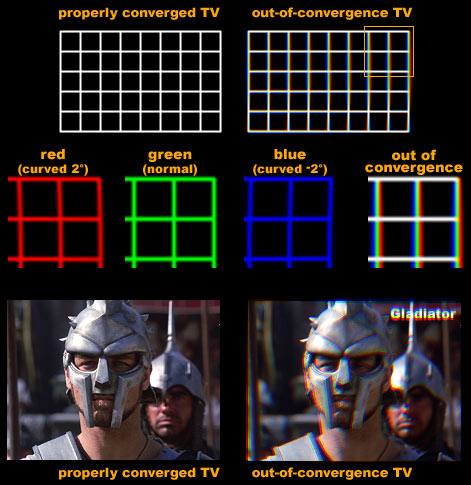 Because this is a mid-level LCD HDTV, you don't have to worry about convergence. The red, green, and blue LCD panels are in a line and I do not think they can be adjusted. Higher-end LCD HDTVs do have separate red, green, and blue panels fed through a prism, which yields better contrast (and a much higher sticker price). So the only things you need to calibrate are color and brightness settings. The first will be to adjust the brightness and contrast. People like the picture bright but don't realize they are also hurting picture detail by cranking these settings. Ideally, areas of the picture that are white should be white and areas of the picture that are black should be black. Most TVs I've seen are cranked up so that black areas are dark grey! If you want to calibrate the TV yourself, the Avia DVD is the ultimate DIY calibration DVD. I'll be the first to admit that it is probably overkill.  It takes you through numerous calibration procedures to get the color, brightness, and other settings adjusted just right on your TV. Normally $50, I see that Amazon has it for $38. It takes you through numerous calibration procedures to get the color, brightness, and other settings adjusted just right on your TV. Normally $50, I see that Amazon has it for $38. And remember: dialing the Sharpness down to 0% will yield an optimal picture on most TVs.
"Journalism is printing what someone else does not want printed. Everything else is public relations." - George Orwell
"If voting changed anything, they'd make it illegal." - Emma Goldman |
|
|

|
|
|
#7 |
|
Registered
Join Date: Nov 2003
Posts: 53
|
Feldon,
Thank you very much for your considered and most informative response. I'm going to take your advice and try the Avia DVD. You reference sharpness settings and I just want to be clear because right now I have a Sony 36" Vega CRT (I love it but it's not HDTV ready) and I noticed that with sharpness set at one or above it seems to work but if I set it to zero the picture takes a noticeable turn for the worse blurring text displayed on the screen is the most prominent problem. When you say it is best to keep the sharpness on a RPTV at minimal settings I am presuming you mean the bar should be all the way down and not up right? Most factory defaults put this setting at about 50 and with the Vega scrolling through vivid, sports, movie, standard, etc screen modes will move the sharpness slider somewhat. I have to agree with your assessment about brightness. I am a bit of a fanatic with this and insist blacks be as black as possible and not grey as you describe. RPTV's are known to not have *perfect* black levels but from what I've read with proper tweaking you can get darn close. I will post a follow up after delivery and tweaking with a pic of the aquarium running on my new toy. Thanks again for your help and if you can provide additional information as associated with the sharpness settings it would be greatly appreciated. |
|
|

|
|
|
#8 |
|
Forum Administrator
Join Date: Dec 2000
Location: Rock Hill, SC
Posts: 10,939
|
On Sonys, the Sharpness should be a gnat's wing to the right of dead center, as you reported.

"Journalism is printing what someone else does not want printed. Everything else is public relations." - George Orwell
"If voting changed anything, they'd make it illegal." - Emma Goldman |
|
|

|
 |
|
||||||
|
|