|
|
#21 |
|
Registered
Join Date: Aug 2013
Location: Florida, USA
Posts: 77
|
Thanks John. That's some interesting information. I'm thinking that my next laptop will be 3D.
Autostereoscopic 3D uses a more complex process to ensure each eye sees a different perspective of the image. Sony's uses a webcam to track the position of each eye and the display adjusts the image that each eye sees.
I wear bifocal glasses when I fly helicopters and was a bit apprehensive when the eye doctor suggested contact lenses with one eye's lens set to distant and the other lens set to reading. I thought that this arrangement would be confusing. I tried this with another pilot flying with me. Oddly enough, it worked quite well with the brain taking whatever information it needed from either eye without the viewer being conscious of what was going on. In checking further, I discovered that the FAA doesn't allow this bifocal arrangement.Another interesting illusion is the following: If you follow the pink dots around the circle, they remain pink, however if you stare at the + in the center, the moving dot appears green, when in fact there is no green dot at all. I guess that there is more to the mind than meets the eye. 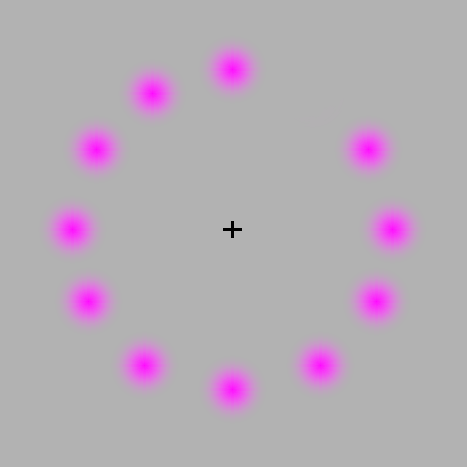 . |
|
|

|
|
|
#22 |
|
Developer
Join Date: Dec 2000
Location: Southern Oregon
Posts: 9,788
|
I do think that the next step would be glasses-free displays, though the challenges are big. Eye-tracking for multiple viewers would seem to be essential, but what about when someone's left eye is lined up with the right eye of the guy behind him? Which picture gets displayed at that angle?
I was very disappointed that glasses never caught on, as the Marine Aquarium has been 3D-Ready for a decade.
Jim Sachs
Creator of SereneScreen Aquarium |
|
|

|
|
|
#23 |
|
Registered
Join Date: Aug 2013
Location: Florida, USA
Posts: 77
|
"I was very disappointed that glasses never caught on, as the Marine Aquarium has been 3D-Ready for a decade."
I agree, Jim. I can imagine all the extra work that you did to make the Marine Aquarium 3D compatible. I love 3D and when there's a choice at the theater, I always watch the movie in 3D. However, when I get home, I feel that it impedes the flow of things. And it's not just the glasses. There is adjusting the settings: side-by-side, over-under, 2D conversion, etc. I really consider Marine Aquarium as close to 3D as you can get without actually being 3D. I mean the fish swim in front of the coral and then turn and swim behind it, but I do want to get to see it in full 3D when I figure out how to do that.Mike |
|
|

|
|
|
#24 |
|
Developer
Join Date: Dec 2000
Location: Southern Oregon
Posts: 9,788
|
I seem to recall one of our British members (maybe Wizwad?) getting the Aquarium running in 3D on a big-screen display. Maybe he could offer some pointers.
Jim Sachs
Creator of SereneScreen Aquarium |
|
|

|
|
|
#25 |
|
Only me...
Join Date: Mar 2003
Location: Essex, England
Posts: 2,584
|
That wasn't me, I'm afraid. I'm still looking forward to getting myself a nice, big, 3D capable screen, hopefully for Christmas. I was hoping to have one by now, but various home crises put paid to that by diverting my funds elsewhere!
However, jleslie is probably a good resource on this. 
Mark
----------- Intel i7 12700K | Aorus Z690 Pro | Corsair DDR5 5600 32GB | Asus Dual RTX3060ti 6GB v2 Mini OC | Corsair RM850 Gold PSU | 1TB NVMe M.2 WD Black SN850 | 4TB Seagate BarraCuda HDD | Corsair Airflow 5000D Case | HP 32QHD 4K Monitor | Windows 11 x64 Professional |
|
|

|
|
|
#26 |
|
Registered
Join Date: Nov 2001
Location: Lancashire, UK
Posts: 7,854
|
It's not me either. I wouldn't have a 3D TV even if you gave me one!

|
|
|

|
|
|
#27 |
|
Administrator
Join Date: Dec 2000
 Location: Tennessee
Posts: 9,725
|
I like mine fairly well. I recently purchased a Sharp LC-70LE857U and watching things in 3D converted makes a fairly large difference and seems to me to work quite well.
I generally use it for movies, and it seems that the better the input the better it works. ie watching converted bluray works better than dvd. HD in Netflix works better than standard, and so on.
Michael
Administrator of Inside:SereneScreen Aquarium Forum, Chatroom, Fan Site & Gallery DVD Collection |
|
|

|
|
|
#28 |
|
Pet Shark
Join Date: Nov 2001
 Location: Back in Buffalo
Posts: 5,455
|
Wow! That's a sweet TV Jav!
Patrick
|
|
|

|
|
|
#29 |
|
Administrator
Join Date: Dec 2000
 Location: Tennessee
Posts: 9,725
|
Thanks Pat, I like it fairly well. I have it hooked up by optical out to a 5.1 speaker set that can rattle the windows if I wish, and with my Oppo blu ray player in the mix I get some really great results. After I calibrated it using a Spears & Munsil disc to calibrate the picture I am very satisfied with my setup now.

Michael
Administrator of Inside:SereneScreen Aquarium Forum, Chatroom, Fan Site & Gallery DVD Collection |
|
|

|
|
|
#30 |
|
Registered
Join Date: Aug 2013
Location: Florida, USA
Posts: 77
|
3D Marine Aquarium
Jim, I couldn't figure out how to get my computer to show two separate images (side by side or over under) but I tried the "Simulated 3D" with Marine Aquarium and it worked quite well. Below is the image when the simulated 3D intensity Adjustment was set to "High".
 Below is the 3D menu where the simulated 3D effect can be adjusted. The choices are either low, medium or high. I set this to "High" and was truly impressed with the 3D effect.  I elicited a second opinion from my wife. Donna agreed that the effect was very discernible depending in large part on where the focus was. By that I mean what part of the aquarium was being viewed. When the fish were swimming towards the front of the glass and close to the gravel, the effect was extreme and actually looked like the fish were closer to the viewer than the gravel. I thought that the bubble column would be pronounced, but it turned out not so much.  I tried to understand how I could adjust the computer settings but am not as tech savvy as I might need to be.  Jim, it would be nice if the viewer could check a box and get a 3D split screen or over and under images that could be viewed with the TV settings. (Just a thought). Could you possibly find a DVD producer that, although more expensive, could produce your 3D DVD on demand, kind of like Amazon does with book publishing?  Jim, all in all, the simulated 3D version of Marine Aquarium was fun to watch and very impressive. Now if I could narrow it down to just two remotes, I would be getting somewhere. 
|
|
|

|
|
|
#31 |
|
Developer
Join Date: Dec 2000
Location: Southern Oregon
Posts: 9,788
|
I don't really know what 'simulated 3D' is.
I have a version of MA3 which can save a stream of left eye/right eye images as the program is running. These can be a series of individual frames or combined into over/under or side-by-side pairs. The problem is figuring out what to do with this output. I've never been able to find a company who can encode it into BluRay 3D format for a reasonable price (or who even knows what I'm talking about). The lack of a common standard has put the average user off of 3D. Supposedly you and I are using the same nVidia app, yet none of the screens you have posted look remotely familiar to me. 3D is a LONG way from plug-and-play.
Jim Sachs
Creator of SereneScreen Aquarium |
|
|

|
|
|
#32 |
|
Registered
Join Date: Aug 2013
Location: Florida, USA
Posts: 77
|
Simulated 3D can take any 2D video and turn it into 3D. It works on Black & White as well as color. The effect is not as pronounced as split screen 3D but it can be pretty good like with MA3. I don't know how it works either.
My cable company (Brighthouse) has settings (besides those settings on the TV) that you use when you watch one of their 3D programs. See below. Mike 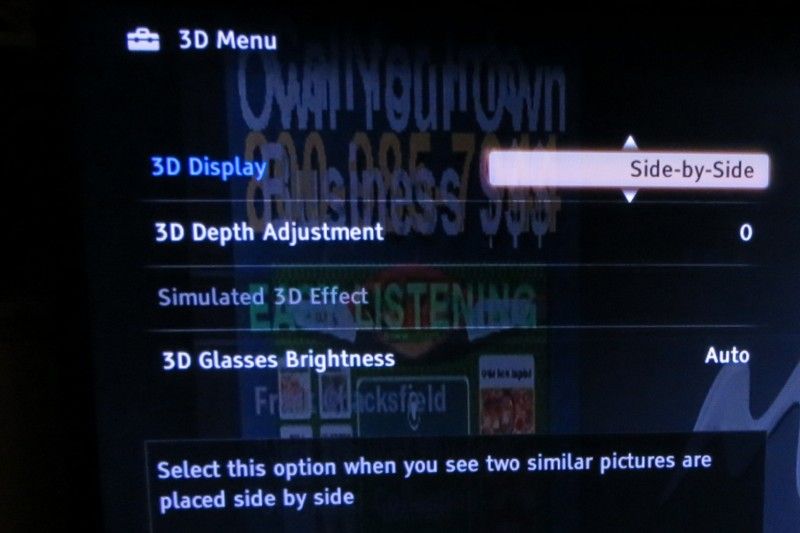
|
|
|

|
|
|
#33 |
|
Administrator
Join Date: Dec 2000
 Location: Tennessee
Posts: 9,725
|
Jim,
My tv works the same. The conversion I utilize is pretty much the same as the old way we did it on the computer. It is drawing two images and you have a pair of active shutter glasses. I can adjust the 3d effect and also the depth on my set. I have to admit that it seems to work better than the old systems did. If I adjust it properly I have practically no ghosting and it works very well. Especially on shots that encompass a wide area like landscape shots. Converting Avatar into 3D produces a very good result that is very noticeable. Indoor shots reduce the effect, but it can still be seen. The biggest problem is just having to wear the glasses in the first place, same problem as before. I do so with movies sometimes because it does lend itself to being worth it then.
Michael
Administrator of Inside:SereneScreen Aquarium Forum, Chatroom, Fan Site & Gallery DVD Collection |
|
|

|
|
|
#34 |
|
Registered
Join Date: Aug 2013
Location: Florida, USA
Posts: 77
|
I remember they broadcast an NFL football game in 3D, but I think you needed the red/blue glasses. Pretty nice action, especially from the overhead traveling camera.
|
|
|

|
|
|
#35 |
|
Engineer
Join Date: Aug 2002
Location: London, UK
Posts: 1,279
|
Okay, I finally got around to doing this and it was really easy...
I used my "HTPC" which is really just an old test system from work that I got after the firm went bust (it was nice to have one of the last processor cards I designed). It consists of a 2.26GHz Core 2 Duo CPU and a Nvidia GTX550Ti graphics card running Win7u x64. So not exactly state-of-the-art or anything. My TV is a Sony 40HX853 which is 3D capable, plus I have the glasses (and they even still had some charge in the set I chose, it's been a while). The graphics card connects to the TV via HDMI and the TV is set to show actual pixels, so there is no overscan or screen resizing. What I did: (1) Installed the latest Nvidia Graphics Drivers (331.65) (2) Installed the Nvidia 3D play activation software from: http://www.nvidia.co.uk/object/3dtv-...tivate-uk.html and ran it. I enabled the 14 day trial (it asks you again on every boot). (3) Changed my desktop to one of the two 3D compatible modes, which are 1280x720 60Hz and 1920x1080 24Hz. (4) Ran Marine Aquarium. The TV then automatically detected the 3D input and I got a 3D aquarium display. I then used Ctrl-F3/F4 to increase/decrease the depth of the 3D effect. Do note I had the Aquarium set to use the desktop resolution. As I didn't want a 1280x720 desktop I changed to 1280x720 32 bit inside MA and that works fine, automatically selecting 3D mode when I start the aquarium (but see a gotcha below). Issues and problems (the "Cons"): * You don't get to see the Control Panel in 3D mode - I don't know if it's the driver or the program. It works fine at the same resolution but in 2D. * As you can't change the refresh rate in the aquarium you need to have a desktop at the correct rate (24/60Hz) beforehand, although the resolution doesn't matter (if you choose the resolution in the Aquarium, the Nvidia software checks for a 3D mode on every resolution change). As I don't want a 24Hz desktop this is annoying and a way to set refresh rate as well as resolution would be handy (or just have the two 3D TV modes explicitly supported). * It does look better at 1920x1080 24Hz (I had the frame rate limit at 60 and was there or there abouts) but the movement isn't ultra smooth. I don't like how the bubble column looks at all - it needs slowing down for a 24Hz mode. (Update) No, just select "Wait for VSync" and it fixes the bubbles. * Note you can't limit the frame rate to 24Hz, 30 is the minimum. I left it at 60. (Update) I later played with "Wait for Sync", results added to this text. * So my feeling is the mode to use is 1280x720 60Hz. The bubble column looks good and everything is reasonably smooth. Also no need to change my desktop refresh rate before running it. * I also feel the best effect is by setting the "depth" to the maximum. Note the minimum is basically 2D. However... * As you increase the depth the front of the tank recedes into the TV, so it doesn't look like your TV is the tank but a window onto a tank behind it. The more the depth is set to, the further back it goes. At zero depth (2D) it is at the TV glass. I presume this is just down to how the program sets the depths of stuff. It would be really nice/handy to have one that sets the front of the gravel at zero depth (or whatever Windows calls that). * To keep running this I'll need to pay Nvidia, which is a small pain as I don't use this PC for anything much, certainly not gaming. * It isn't sensible to run the 24Hz "3D-compatible" desktop all the time, as being a 3D mode the TV basically doubles the brightness, meaning if you want a 1920x1080 Aquarium you do need to change desktop mode just before running the program. Okay, so to the positives... * Very easy to get up and running * At 1280x720 it works fine (except having to change desktop refresh rate away from 60Hz to get at the menu) * The Eel in his (her?) cave looks totally amazing, you need to see this! * (Update) 1920x1080 24p is also good once you enable "Wait for VSync". Small changes to the Aquarium that would be handy: * Have some display choices with attached refresh rates * Fix for the control menu not appearing if it's in the Aquarium rather than the drivers (a depth issue perhaps?) (Update: No, withdrawn, see above) * Option for half speed bubble column for 24Hz users (or perhaps a general ?20% slow-down) John P.S. I also tried Dream Aquarium and that looks nice, it's better at 24Hz than MA I think, perhaps due to the slower movement. Also the bubble column is speed adjustable (although I found the default to be okay). It's a bit of a pain as I don't think you can choose the display mode inside the program (??). The Tank does come much closer to the TV glass. P.P.S. I ended up choosing a 3D depth of about 60% rather than 100%, on the theory it might be easier on the eyes in the longer term, but that less than that didn't look all that impressive. (Update) Now back to 100% as just looks better, though maybe I'll get a headache. Last edited by jleslie; 11-08-2013 at 08:04 AM. |
|
|

|
|
|
#36 |
|
Registered
Join Date: Aug 2013
Location: Florida, USA
Posts: 77
|
John, does your Sony 46HX853 have a "Simulated 3D" setting and have you tried it with MA3? I was wondering how your experience outlined above compares with simulated 3D. My Sony Bravia Model KDL55NX810 TV gives a pretty impressive simulated 3D screen as I stated above, however I didn't notice how the eel looked though.
Thanks, Mike |
|
|

|
|
|
#37 |
|
Engineer
Join Date: Aug 2002
Location: London, UK
Posts: 1,279
|
I've just done real 3D so far, I'll have a look round the menus when I get a sec...
Ah, this says yes to simulated 3D: http://www.sony.co.uk/support/en/pro...specifications |
|
|

|
|
|
#38 |
|
Engineer
Join Date: Aug 2002
Location: London, UK
Posts: 1,279
|
Okay, simulated 3D isn't at all bad (the processor in my TV is "X-Reality Pro" BTW, although I have no idea how the simulated 3D varies between that and other Sony processors).
Some points... * Firstly that on a big screen the aquarium looks pretty 3D just in 2D mode * Secondly that even after I turned the simulated 3D up to high it was still not that big an effect (easy to see, just take the glasses off and see how far apart the two images are). Presumably limiting how much depth they try to have is a good idea as they are just inventing the effect. It did make me turn the real 3D depth back to 100% though. * Finally one advantage of simulated 3D is I think the frame rate was higher at 1920x1080, as it isn't stuck with an HDMI standard that only supports 24p for 3D @ 1920x1080. It did prompt me to go back to full HD for the real 3D version too (plus add assorted updates to my original post). One area where it is very obvious is the clams, in simulated 3D they still look pretty flat compared to real 3D where there is some noticeable depth to them. It was certainly better than I'd expected though! Last edited by jleslie; 11-07-2013 at 05:14 PM. |
|
|

|
|
|
#39 |
|
Registered
Join Date: Aug 2013
Location: Florida, USA
Posts: 77
|
John,
Some points... I agree totally. Jim did an exceptional job with that. * Firstly that on a big screen the aquarium looks pretty 3D just in 2D mode Thanks for that up-date, BTW. Very interesting. I'm going to have to set some time aside on my day off to explore a little further. Mike |
|
|

|
|
|
#40 |
|
Developer
Join Date: Dec 2000
Location: Southern Oregon
Posts: 9,788
|
John - thanks for going to all that trouble.
I use 3D Vision with a 120-hz Samsung Syncmaster monitor, and the drivers and interfaces are apparently totally different from what you guys are seeing. At 120hz (60 hz per eye), the animation is smooth as silk (including bubbles). The settings screen within MA3 does not show up because the nVidia system pauses the system when the wrong eye is being displayed. On my system, an easy workaround is to press the button on the transmitter, temporarily turning off 3D when trying to access the Settings screen. If the use of 3D ever becomes widespread enough to warrant trying to fix this, I'll spend some time on it. One important point I'd like to make is that 3D depth is NOT the same as 3D convergence. Depth is the visual distance between the nearest and farthest objects. Convergence is the distance from the surface of the screen to the nearest object. The proper Convergence setting can make a world of difference to the 3D experience in MA3. On my system, the F5/F6 keys move the plane in and out. With the front edge of the gravel moved right up against the monitor glass, and the Depth set to about halfway, MA3 looks totally realistic in 3D. BTW, the reason the eel looks especially good is that I already had my 3D setup running when I created it, so it was 3D start-to-finish. Everything else was pure guesswork (though they were educated guesses).
Jim Sachs
Creator of SereneScreen Aquarium |
|
|

|
 |
|
||||||
|
|