|
|
#1 |
|
Registered
Join Date: Jul 2006
Posts: 13
|
i dl the logos now what?
I downloaded the logos. I unzipped them. Now what? I read previously on here something about a MAT2 folder. What is that? Anyway, i dl the logos - i unzipped them. Now what am i supposed to do?
 Thanks. |
|
|

|
|
|
#2 |
|
Forum Administrator
Join Date: Dec 2000
Location: Rock Hill, SC
Posts: 10,939
|
Did you read the instructions here?
"Journalism is printing what someone else does not want printed. Everything else is public relations." - George Orwell
"If voting changed anything, they'd make it illegal." - Emma Goldman |
|
|

|
|
|
#3 |
|
Registered
Join Date: Jul 2006
Posts: 13
|
i think i followed those directions
Did you read the instructions here?
I did a search of my PC. It tells me this: I have a file named: default_logos It is located at: C:/programfiles/SereneScreen/marine aquarium time Its size is: 332kb and its type is an application So, did i dl the files to the correct place? I'm using Aquarium 2.6 Thanks. |
|
|

|
|
|
#4 |
|
Forum Administrator
Join Date: Dec 2000
Location: Rock Hill, SC
Posts: 10,939
|
You downloaded a self-extracting archive of the logos. Double-click on that application and the logos will be extracted.
"Journalism is printing what someone else does not want printed. Everything else is public relations." - George Orwell
"If voting changed anything, they'd make it illegal." - Emma Goldman |
|
|

|
|
|
#5 |
|
Registered
Join Date: Jul 2006
Posts: 13
|
You downloaded a self-extracting archive of the logos.
************OK. Is that good or bad?! ;-) Double-click on that application and the logos will be extracted. "Click on the Logo that you want to use" I'm still in the fog about what to do. THanks. |
|
|

|
|
|
#6 |
|
Administrator
Join Date: Dec 2000
 Location: Tennessee
Posts: 9,725
|
Any logo that is in the file gets used. You can't "choose" logos other than not putting them in there.
Michael
Administrator of Inside:SereneScreen Aquarium Forum, Chatroom, Fan Site & Gallery DVD Collection |
|
|

|
|
|
#7 |
|
Registered
Join Date: Jul 2006
Posts: 13
|
Sorry, i still don't get it.
From the dl site - it said that these logos came with the dl: AMD Autobot Calvin & Hobbes Garfield Harley Davidson Honda Horse Intel Inside Scooby-Doo TiVo So, is the MA going to cycle all of the above - or, can i pick one of the above to put in the crystal? Still confused but thanks for trying to help! |
|
|

|
|
|
#8 |
|
Administrator
Join Date: Dec 2000
 Location: Tennessee
Posts: 9,725
|
It will cycle through any logo there.
Michael
Administrator of Inside:SereneScreen Aquarium Forum, Chatroom, Fan Site & Gallery DVD Collection |
|
|

|
|
|
#9 |
|
Registered
Join Date: Jul 2006
Posts: 13
|
Hmmm. . . I'm still getting no where. Maybe i left out an important bit of info. Previously i tried to import one of my photos to use in the crystal. I did it as instructed (monchrome bit) but it didn't work right. Inside the crystal now is just a blank square. The clock and calender and everything else works fine. Just where your logo used to be, i now have a blank square.
Lets go back to a previous post - i'm assuming that all that i wrote below is correct since no one said otherwise. Can someone let me know if all below is correct: I have a file named: default_logos It is located at: C:/programfiles/SereneScreen/marine aquarium time Its size is: 332kb and its type is an application So, did i dl the files to the correct place? I'm using Aquarium 2.6 On a side note - I unzipped the ten files that were/are in the logos file. That didn't seem to do anything. Are these ten files the ten different logos that were put of the dl? And again, i'm confused. Out of those ten, do i get to pick the one that i want to be in the crystal? And, if so - how do i do it? |
|
|

|
|
|
#10 |
|
Administrator
Join Date: Dec 2000
 Location: Tennessee
Posts: 9,725
|
Forget the default logo file, that has nothing to do with what you are doing. You need to just unzip the logos and drop the png files in the master serenescreen file folder and thats it.
Michael
Administrator of Inside:SereneScreen Aquarium Forum, Chatroom, Fan Site & Gallery DVD Collection |
|
|

|
|
|
#11 |
|
Registered
Join Date: Jul 2006
Posts: 13
|
Forget the default logo file, that has nothing to do with what you are doing. You need to just unzip the logos and drop the png files in the master serenescreen file folder and thats it.
Maybe i need to start all over and make sure i dl the logos file into the correct folder? |
|
|

|
|
|
#12 |
|
Administrator
Join Date: Dec 2000
 Location: Tennessee
Posts: 9,725
|
Could be, to tell the truth I haven't looked at those files in ages. I am guessing that they are zipped. In that case just DL them, unzip them, and place the png files in the master serenescreen folder. They will cycle through any png placed there.
Michael
Administrator of Inside:SereneScreen Aquarium Forum, Chatroom, Fan Site & Gallery DVD Collection |
|
|

|
|
|
#13 |
|
Registered
Join Date: Jul 2006
Posts: 13
|
Could be, to tell the truth I haven't looked at those files in ages. I am guessing that they are zipped. In that case just DL them, unzip them, and place the png files in the master serenescreen folder. They will cycle through any png placed there.
I guess most people are creating their own and therefore dont mess with this huh? I tried to create my own - but as stated previously, i didnt have any luck with that either.  Thanks for trying! |
|
|

|
|
|
#14 |
|
Administrator
Join Date: Dec 2000
 Location: Tennessee
Posts: 9,725
|
png is a different file format that works and looks much better that bitmaps. You can create your own .png files but it takes some practice and the right software.
Michael
Administrator of Inside:SereneScreen Aquarium Forum, Chatroom, Fan Site & Gallery DVD Collection |
|
|

|
|
|
#15 |
|
Forum Administrator
Join Date: Dec 2000
Location: Rock Hill, SC
Posts: 10,939
|
what is 'png'?
I guess most people are creating their own and therefore dont mess with this huh? I tried to create my own - but as stated previously, i didnt have any luck with that either.  Thanks for trying! You must DELETE any file named MA_Ext.p1p or Logo.dat from your C:\Program Files\SereneScreen\Marine Aquarium Time\ folder. Either of those files may contain the "blank white square" logo you attempted to import which prevents the Aquarium from trying to use any other logo. 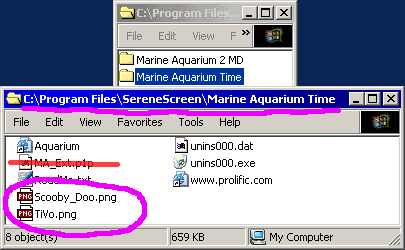 It is a misconception that you must create a BMP logo to use it with Marine Aquarium. Actually, BMP logos have VERY poor graphic quality. It is much preferred that you use PNG logos which look substantially better but are a bit harder to create. Anyone familiar with a graphic editing program can create either a BMP or PNG logo without too much difficulty. Greatly confusing matters is that even though Marine Aquarium recognizes PNG logos, the "Import Logo" feature inside the Aquarium cannot import them. 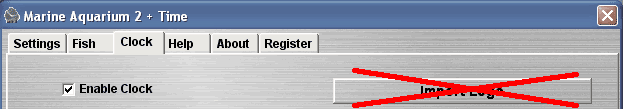 The only way to use the superior PNG logos is to manually drop the logo files into your C:\Program Files\SereneScreen\Marine Aquarium Time\ folder. I get probably 1 e-mail a week about this issue and I am sure SereneScreen tech support gets hundreds of e-mails about this software design flaw. People can't believe that the Aquarium will read PNG logos but that the most obvious method of loading logos -- namely clicking "Import Logo" -- not only will not accept a PNG logo, but if a crappy BMP logo is selected, it then blocks the Aquarium from displaying any PNG logos even if they have been properly installed in the correct folder! As others have mentioned, once you UNZIP or extract the contents of the default_logos.exe file to your Aquarium folder, ALL of those logos will appear in the Aquarium in rotation. To pick and choose which logos appear, you must delete the logos you don't want. At one point I considered writing a Logo Picker program but general lack of interest in downloading and using logos deterred me from writing this program. It would have automatically dealt with the BMP/PNG issue and allowed you to add and remove logos at will.
"Journalism is printing what someone else does not want printed. Everything else is public relations." - George Orwell
"If voting changed anything, they'd make it illegal." - Emma Goldman |
|
|

|
|
|
#16 |
|
Registered
Join Date: Jul 2006
Posts: 13
|
[quote=feldon30]BECAUSE you tried you create your own BMP logo, you must remove that logo FIRST before you can use my logos.
You must DELETE any file named MA_Ext.p1p or Logo.dat from your C:\Program Files\SereneScreen\Marine Aquarium Time\ folder. *******************I understand the need to delete - however i cant find anything like what you mentioned above in that folder. Here is what i have in that folder: Tivo scoobydoo intel horse harleydavidson garfield amd autobot calvinhobbes Honda default logos My guess is that i need to delete the one named 'autobot'? Thanks. |
|
|

|
|
|
#17 |
|
Registered
Join Date: Jul 2006
Posts: 13
|
Also i have folders that are named as follows:
Living Marine Aquarium 2 [is this the demo freeware that i used prior to buying 2.6 - if that is the case - then shouldn't i delete this folder?] Marine Aquarium 2.6 Marine Aquarium Time (so, the above two are needed to run my fish tank? i.e. v. 2.6) Thanks. |
|
|

|
|
|
#18 |
|
Forum Administrator
Join Date: Dec 2000
Location: Rock Hill, SC
Posts: 10,939
|
Marine Aquarium 2.6 superceded to Marine Aquarium Time.
I guess I need to fix that "default_logos" ZIP file to reflect that. I'm really sorry you are having so much trouble. Here is the situation I think: The logos are in C:\Program Files\SereneScreen\Marine Aquarium Time\ but the Aquarium you're actually using is in C:\Program Files\SereneScreen\Marine Aquarium 2.6\ So if you can move the logos from "Time" to "2.6" that should be the last step you need to get rolling again. Again, sorry for the troubles. Living Marine Aquarium 2 sounds like something else, not our product.
"Journalism is printing what someone else does not want printed. Everything else is public relations." - George Orwell
"If voting changed anything, they'd make it illegal." - Emma Goldman |
|
|

|
|
|
#19 |
|
Registered
Join Date: Jul 2006
Posts: 13
|
[quote=feldon30]Marine Aquarium 2.6 superceded to Marine Aquarium Time.
I guess I need to fix that "default_logos" ZIP file to reflect that. ******************Can i delete the above or do i need it for something? (the 'default logos' file) I'm really sorry you are having so much trouble. **********************No big deal. I appreciate your patience in rying to help. I imagine it gets old and frustrating trying to explain techy things to non-techs such as me. I really enjoy the program. Just today my three year old daughter asked me to 'turn the bubbles up!' ;-) Here is the situation I think: The logos are in C:\Program Files\SereneScreen\Marine Aquarium Time\ but the Aquarium you're actually using is in C:\Program Files\SereneScreen\Marine Aquarium 2.6\ So if you can move the logos from "Time" to "2.6" that should be the last step you need to get rolling again. ********************************How do you suggest that i move them? I have used Windows 98 for the last 8 years. But, last month i bought a new Dell. I'm not used to this new operating system. (XP Media Center Ed 2002). I can't seem to find something like good old Windows 98 Explorer for moving files (dragging/dropping that kind of stuff). I imagine something similiar is on XP i just haven't learned/found it yet. It appears that i managed to drag and drop "Garfield" into MAT2.6 but i still get the blank crystal thing. UGH . . . |
|
|

|
|
|
#20 |
|
Registered
Join Date: Jul 2006
Posts: 13
|
If i'm reading my files correctly - it appears that i have a file that is MA 2.6 and WITHIN that file is another one entitled MAT. (just abbreviating as i am tired of typing the whole thing out)
So, you want me to move things but it appears that they are already where they need to be. Man oh man, i dont get it. I'm about ready to give up . . . |
|
|

|
 |
|
||||||
|
|